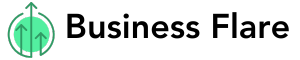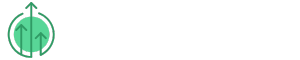Instagram, a popular social media platform, has a feature known as ‘Stories’ that allows users to share photos or videos that vanish after 24 hours. While this is a fun way to share temporary moments, there are occasions when you might want to save these fleeting visuals for later. This is where the ability to download Instagram stories comes into play.
- Why Download Instagram Stories?
- How to Download Your Own Instagram Stories?
- Using Third-Party Websites and Apps
- Browser Extensions for Downloading Stories
- Downloading Instagram Stories on Different Devices (iPhone, Android, Windows, Mac)
- Tips for Downloading Stories Anonymously
- Common Issues and Troubleshooting
- Conclusion
Why Download Instagram Stories?
There are countless reasons why one might want to download Instagram stories. For instance, a business might want to save a successful marketing campaign, an artist might wish to archive their progress snapshots, or you might simply want to keep a friend’s hilarious video. Downloading stories allows you to revisit these moments at your convenience, even after their 24-hour lifespan has ended.
Moreover, downloading Instagram stories helps you to appreciate the content offline. Whether you’re on a long flight without internet access or you’ve run out of data, having downloaded stories on your device means you can enjoy them regardless of your connectivity status.
How to Download Your Own Instagram Stories?
Downloading your own Instagram stories is a simple process, and Instagram itself provides an easy-to-use feature for this. This feature is particularly handy when you want to keep a record of your stories for future references, or when you want to share them on different platforms.
To download your own Instagram story, first, you need to open the story you want to download. You can do this by tapping on your profile picture at the top of your Instagram feed. Once the story is open, you will see three dots (⋯) icon at the bottom of your screen. Tap on this icon, and it will provide you with several options. Among these options, you will find “”Save”” or “”Save Photo/Video””. By selecting this option, the story will be saved directly to your device’s camera roll. Now, you can access and view this story anytime, even after 24 hours.
Using Third-Party Websites and Apps
If you want to download Instagram stories other than your own, you need to rely on third-party websites or apps. These services are fairly straightforward to use.
First, you will need to copy the URL of the Instagram story you want to download. For this, open the story, tap on the three-dot icon, and select “”Copy Link””. Next, visit a story downloader website like StorySaver, Inflact, or Toolzu. These websites usually have a field where you can paste the copied URL. After pasting the URL, hit the “”Download”” button. The story will then be downloaded to your device.
Some of these third-party services offer additional features like downloading stories anonymously, saving stories in high quality without watermarks, downloading multiple stories at once, and saving stories with audio intact. However, remember that Instagram does not endorse these third-party services, so use them responsibly and be aware of any privacy and security risks they may pose.
Browser Extensions for Downloading Stories
Another way to download Instagram stories is by using browser extensions. These extensions are handy tools that simplify the process of downloading stories.
For instance, “Instagram Story Downloader” is a popular extension that you can install on your browser. Once installed, open the Instagram story you want to download and click on the extension icon. The story will be downloaded with a single click.
However, like third-party websites and apps, these extensions are not officially supported by Instagram. So, while they can be great tools for downloading stories, it’s important to use them responsibly and to be aware of any potential privacy and security concerns.
Remember, while these methods make downloading Instagram stories easy, it’s always important to respect the privacy and rights of other users. Always ask for permission before downloading and distributing someone else’s content.
Downloading Instagram Stories on Different Devices (iPhone, Android, Windows, Mac)
Downloading Instagram stories varies slightly depending on the device you’re using. However, the basic steps remain the same – whether you’re using an iPhone, Android, Windows, or Mac.
On an iPhone, you can download your Instagram stories directly from the app. You just need to open your story, tap on the three dots icon, and select “”Save Photo””. The story will then be saved to your camera roll. To download others’ stories, you’ll need to use a third-party app or website, as described previously.
For Android users, the process is similar. You can save your own stories directly from the Instagram app. To save others’ stories, you can use a third-party app or website, or you can use a browser extension if you are accessing Instagram from a web browser on your Android device.
If you’re using a Windows or Mac computer, you’ll likely be accessing Instagram through a web browser. In this case, the best way to download stories is by using a browser extension. After installing the extension, you simply need to navigate to the story you want to download and click on the extension icon.
Tips for Downloading Stories Anonymously
There might be instances when you want to download an Instagram story without notifying the owner. Many third-party websites and apps offer this feature. You simply need to type in the username of the account, and the site will display their stories. From there, you can download the story anonymously.
However, it’s important to consider the ethical implications of downloading stories anonymously. If you download a story without the owner’s knowledge, you should not share or distribute it without their consent. Always respect the privacy and rights of other Instagram users.
Common Issues and Troubleshooting
While downloading Instagram stories is usually a straightforward process, you might encounter some issues. For example, the story might not download in the highest quality, or the audio might not download with the video. In such cases, it’s worth trying a different third-party service or browser extension, as some offer more features than others.
Another common issue is not being able to download stories from private accounts. Remember, these stories are intended for a specific audience. If you’re not one of the approved followers, it’s not ethical or permissible to download the stories.
If you’re experiencing technical difficulties, like a failed download, try clearing your browser cache or checking your internet connection. If the problem persists, it might be a problem with the third-party service or app itself, and you may need to try a different one.
Conclusion
Downloading Instagram stories can be a useful tool for preserving content, enjoying offline viewing, and developing your professional portfolio. However, it’s important to download stories responsibly, respecting the rights and privacy of other users.
Always use trusted third-party apps and websites, be aware of potential security risks, and remember to ask for permission before downloading and sharing someone else’s content. By following these guidelines, you can enjoy the benefits of downloading Instagram stories while maintaining a respectful and ethical presence on the platform.