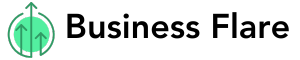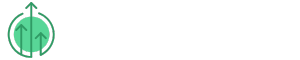When you’re setting up a business network, one thing to always consider is using a VPN. Whether you’re running a remote team, storing client data, or just want to prevent less tech-savvy employees from accidentally downloading malware again, having a secure network is essential.
So, if you’re thinking, “Do we really need a VPN?” – Yes, you do. But you also need to choose wisely. There’s a lot more to consider than just the prices or how big the brand name is.
Here’s a guide to what you should really be looking for in a business VPN.
Security Features
The whole point of a VPN is to keep your data and identity safe. So, the bare minimum should be:
- AES-256 encryption. It’s the industry standard for online protection.
- Kill switch. This automatically cuts off your internet if the VPN drops, so you don’t accidentally leak your identity.
- DNS and IP leak protection.
- Multi-factor authentication (MFA) for your team.
Don’t compromise here. If the VPN’s security page looks outdated or doesn’t have enough information on how they encrypt your data, it might be a huge red flag.
Server Coverage
If your business deals with clients or platforms across different regions, you’ll want to download a VPN with global server access. Look for:
- Servers in locations relevant to your business
- High-speed options if you don’t want to lag during online meetings
- The ability to switch servers quickly and easily
Always test a few locations to see which works best for your team.
Multi-Device and Multi-User Support
You don’t want a VPN to protect just one laptop or a single device. Businesses need VPNs that work and connect across:
- Laptops, desktops, phones, and tablets
- Windows, macOS, Linux, Android, and iOS
- Simultaneous connections for multiple employees
Check if you can assign logins to users or if there’s centralized management. A good and reliable VPN for your business should scale with you. You don’t want to start the process of looking for a VPN service all over again when your team goes from 5 people to 50.
Strict No-Logs Policy
Always read the privacy policy. Yes, even if you don’t want to read it – nobody does. But if you’re going to pay for a VPN to protect sensitive information, you need to make sure they’re not logging your data and selling it to third parties.
Look for independent audits or transparency reports. It’s best to choose providers based in privacy-friendly locations.
Ease of Use
No one wants to spend three hours figuring out how to whitelist an IP or onboard a new team member. Make sure the VPN offers
- Easy installation and setup
- Centralized dashboards for managing user access
- Role-based permissions
- Quick team onboarding
Some services even offer training or a dedicated manager if you have a big team.
Transparent Pricing and Flexible Plans
If a VPN’s pricing page doesn’t give you enough information, it may not be worth signing up for. Look for:
- Clear monthly or annual plans
- Team-based pricing
- Free trials or money-back guarantees
Start small, test thoroughly, and scale up only if necessary.