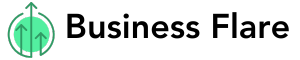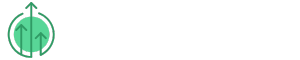The thing about audio is that it’s great; however, if you’re trying to publish content or even just understand what you heard in an interview, having text there to help you can be really stellar. However, when you’ve recorded something using a bit of an old-school technique, like MP3, you might be feeling a little stuck, which is absolutely fair.
Thankfully, this blog comes to the rescue. Here you’ll find a useful guide that you can take with you to better understand how to convert your recordings into text, which is excellent. So stay tuned because you’re about to learn a lot.
Why You Might Want to Convert MP3s to Text
You might think you’re holding onto a bunch of outdated files that don’t serve much of a purpose anymore. But that’s not really the case. Those recordings still have value; you just need to make them more usable.
Maybe you’re a student who recorded lectures and now needs the notes. Or a writer who saved old interviews for a book or article. Or maybe you’re just trying to organise your personal archive of voice memos, conversations and ideas. Whatever your reason, having text makes things easier to sort, search and reference.
You probably already know this but here’s why converting them makes sense:
- It’s easier to skim text than re-listen to hours of audio
- You can quote, reference or copy from a transcript instantly
- Search functions work with words, not sounds
- You can back up and preserve valuable content in written form
- You’ll save yourself a lot of time in the long run
Before doing anything, go through your MP3 files and take stock. Figure out what you actually want to convert. Some files might be one-on-one conversations. Others could be multi-speaker interviews or even noisy event recordings.
Don’t Overthink the Process
Converting MP3s to text doesn’t have to be a huge project. With the right tools, it’s a pretty straightforward process. You might have been overthinking it for a while and now you’re too intimidated by the process to really get going; however, you’re about to learn that it’s a lot easier than you might have otherwise thought.
All you have to do is upload the file, let the AI do its thing, then review and edit as needed. It really comes down to finding a platform that’s reliable and suits your needs. Some AI platforms are built specifically for transcription and they handle audio files of all kinds, including the mp3 to transcript option. The trick is choosing one that’s solid. You don’t need every feature under the sun but you do want:
- Decent accuracy, especially with various accents or background noise
- Speaker separation if your files include more than one person
- A user-friendly interface for reviewing and editing
- File export options that give you flexibility (like TXT, DOCX, or SRT)
Avoid rushing into the first tool you find. Test a short clip first. See how it handles your audio before committing to longer files or paying for a subscription. Some platforms offer free trials or pay-as-you-go options, which can help you figure out what fits best.
Give the AI a Helping Hand
Even the best AI transcription tools aren’t perfect. Background noise, overlapping voices or unclear audio can trip them up. But you can help by prepping your MP3 files before uploading them.
Here’s what helps:
- Cut out long silences or irrelevant sections if possible
- Rename files with clear titles so you know what’s what later
- Make a quick note of who’s speaking if the AI might need help distinguishing voices
- Use a good-quality version of the audio file if you have it
Organise and Store the Text
After converting your MP3s into text, don’t just let the documents sit in a random folder. You’ve worked so hard to get it to this point, don’t give up now. You should create a system that helps you access what you need when you need it. You might group transcripts by subject, date or speaker. Tag important sections or quotes. Use cloud storage so you can access everything across devices. Whatever your process is, go with it.
If you’re dealing with sensitive information, make sure the platform you’re using keeps your data private and secure. Some services are better than others when it comes to encryption and data handling.
One Step at a Time
If you’ve been sitting on a pile of audio files thinking it’s too late or too messy to deal with, it’s not. You don’t have to do it all at once. Start with one file. Try out a tool. See how it goes. Once you see how simple and helpful it is, chances are you’ll want to do more.
If you have a big backlog of MP3 recordings, spend some time sifting through them to see which ones you really want to turn into text. When you’ve got the most important ones, you can move forward and try to transcribe more and more. You never know what you might find and doing this doesn’t just help you, it helps everyone out there who wants to engage with your content but can’t because it’s only audio and they may have a hearing impairment or be deaf. You see, turning your audio to text is a big positive.